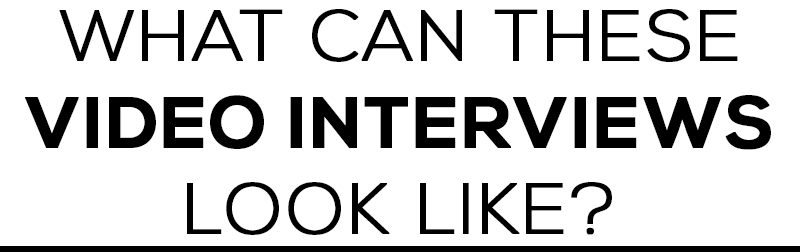Hosting your own interview show is a fantastic way to establish yourself as a leading expert in your market. A lot of business people have built a reputation as experts largely through doing interviews where they bring in other smart people, and they engage with them in an informed and intelligent way. By standing on the shoulders of giants you increase your own height, and it’s also a great way to introduce yourself to potential clients that you would love to be working with.
In this module we’re going to cover:
- The goal you want determines the approach you use
- What these interviews can look like
- How you can use an interview show to get clients
- The equipment and resources you’ll need to do an online interview
- How to find interviewees and schedule an appointment with them
- Editing your audio and video, and exporting it in the correct format
- How to syndicate your content to iTunes, Google Play and YouTube
There are two different ways you can go with an interview show:
Goal 1: Meet face to face with dream clients.
In this approach you are simply using this interview as a way to get in front of your dream clients. You will probably want to be recording a video using your DSLR or smartphone, together with a professional microphone and lighting. There will be some content in this particular module that is helpful when it comes to that particular objective, but most of this module will be for Goal 2.
If your objective is to meet with your dream clients then there are two ways you can do this:
Real estate:
One easy way to use an interview show to get clients is using the Talking With Agents YouTube Channel that we have inside REPS. For more on this see the training module, Talking With Agents.
One of the benefits of this approach is that you get to meet the agent face to face and talk with them. This helps them to trust you, and see that you know what you’re doing with video and that you understanding marketing.
Much of what we cover below is in regard to doing interviews to for the benefit of positioning yourself as an expert, rather than as a tool through which you are able to meet potential clients. So the goals for each are different, and therefore the steps taken are different for each approach as well.
Commercial clients:
Another option is to approach commercial businesses, and use an offer of a video interview as a way of introducing yourself, showing your abilities when it comes to video, and providing a wonderful way to stay in touch with them. After all, if you create a great looking video for them, they are definitely going to read your emails or answer your phone calls the next time you want to chat with them!
For more on this see the training module, Interview Commercial Businesses As A Way of Introducing Yourself.
Note that this method can entail a video interview, or you can do a written interview where you exchange notes with the interviewee via email. This email approach is effective, but is secondary to the video interview where you are able to meet with the interviewee in their office or somewhere.
Goal 2: Position yourself as an expert.
In this approach you are using this interview show to position yourself as an expert who interviews other experts. You may try and interview your dream clients, but you may also seek to interview people who are not your dream clients, such as experts living in another city or state, but you use your connection with them to boost your own profile and increase the professionalism of your brand and your reputation.
This is a very effective approach, and much of this particular module is concerned with providing you with the tools and ideas for reaching this particular goal.
DO NOT UNDERESTIMATE HOW EFFECTIVE THIS IS AS A CLIENT-GETTING TOOL!
If you can be positioned as an expert who hosts an interview show with authors and experts in architecture, interior design, construction and real estate, then that’s a pretty effective way of differentiating yourself in your market. Having said that, if you do Goal 1 above the right way, then it too can be a great way to position yourself as an expert, though perhaps the people you interview may be different for each, since it is only with Goal 2 that you would be interested in speaking with an award-winning architect who lives in a different city to you.
Here’s a YouTube Channel on the Business of Architecture – it’s worth taking a look at this to see the range of content that this guy has up there, and of course it’s great to know some of this so that you can be better informed when speaking with architects as potential clients.
Here’s an example of one of the interviews the host did, and it was all run online, and we’ll have more about how to do that a little further down this module:
Yes, it will work, and here’s a photographer who has done something like this and his business exploded:
After preparing all of this training I came across a post online by a real estate photographer who is not in our group, but they shared something in another online group for photographers where they said:
“I created a weekly “talk show” in my area where I interviewed real estate agents that I work with. Each video got between 5k-14k views and I had a sponsor paying for those views. My business exploded.”
He went on to explain how after a few weeks he brought on a sponsor for the show, a local mortgage broker, for which he gets paid per number of views his videos receive on Facebook.
He said:
“Last September, I rented out an office space with a month-to-month lease where I setup a green screen and created my own real estate talk show for my city, which I posted to Facebook each week. Each episode, I brought on a different agent that I have worked with and we discussed their background, as well as discuss a single listing that we worked on together. I would feature a video clip of the homes, etc. At the end of each show we did a giveaway to a local business where all people needed to do was like, comment, and share to be eligible to win.
This strategy brought, on average, over 7000 views to each video I put out – which is excellent exposure for the agent, their listing, my business, as well as a local business we were doing a giveaway for. The consistency of this show coming out each week made it something people looked forward to, and my Facebook following and mailing list was growing each week.”
Last year this photographer did 286 listings, and this year he’s on track to do over 500, as well as getting paid to do lots of other video production material for agents where he helps other businesses create their own video show.
You can see what this photographer is doing by visiting their Facebook Page: Mankato Home Tours
For this section I was able to secure a series of training videos created by an expert in doing this kind of thing. So you’ll find that it’s someone else doing the talking in the videos below, and I think you’ll find this to be an excellent introduction to doing an interview show if your objective is Goal 2: Position yourself as an expert.
1. Course overview
How popular are business interviews? Well, iTunes has a podcast section that feature expert interviews. Can also find these on YouTube – just search for ‘business interviews’, where you’ll find over 17 million results.
In this training series we’ll discuss the technical setup for how you can do an interview, whether it’s for video or audio. We’ll also talk about how to get setup and connected to iTunes and YouTube.
2. The minimum equipment that you’ll need to do interviews via webcam
You’ll need a laptop and some kind of headset with a microphone, as well as recording software.
If you want to use video then you’ll need some affordable lighting, and for a simple solution go to home improvement store and find a clamp lamp.
As you grow you can add more robust tools to increase the quality of your show (such as by using your DSLR or smartphone, together with a professional microphone and lighting setup), but with the basic stuff listed here you can get started doing interviews online.
…
3. Creating a website for your interview show
One ideal solution is to use Fiverr to outsource a WordPress installation setup, or you can build a simple blog for free using Blogger.com or WordPress.com. If you are technically inclined you can use your current web hosting company, and install WordPress on there if you don’t currently have that.
Another option is to create a subdirectory on your current site, and add these videos to a dedicated subdomain such as videoshow.domain-name.com or something similar.
…
4. Finding interviewees
Use www.helpareporter.com and this is where you can look for guests. This is a great source to find individuals looking to be interviewed in multiple markets.
You’ll start by clicking on ‘I’m a journalist’ – just be sure to read the rules for using HARO.
Once that is done then you will submit a source request.
Another option is to enter a search term at Amazon Kindle and look for authors that are in your desired industry. Using Amazon Kindle Unlimited you can access all of the titles for $9 / month to read the content before you interview the subject.
…
5. Schedule your interview time
One of the best ways to schedule your availability is to use www.scheduleonce.com. You can then schedule reminders for people to access, and this makes it easy to setup times with you.
…
6. Recording platforms you can use when doing an interview online
Use Zoom.us, which is what we use in REPS for our Group Calls, as it’s a great way to record your interview with a subject. This requires a monthly fee, but I’m happy to help you with this and use my account if you would like to interview someone else. Have a chat with me some time if you’d like to know more.
…
In this video they’ll show you how to record your interview using Zoom.us:
…
7. Creating interviews using YouTube and Google Hangouts
Get started by going to Creator Studio in YouTube, and click on LiveStream. Then click on Events. Then click on New Live Event, and give the interview a title, time and description.
Also, consider whether you want the interview to be Public or Private, which means no one will see it. You’ll use this is you will edit the video once it is done, and delete it from YouTube. But if you want people to see the live interview then you’ll set it to Public.
…
8. Editing your video
You probably want to edit the video to cutout any parts of the video that aren’t needed. You can use Camtasia 8 to do this, but you probably have access to something else already. Regardless of what you use, the basic editing process is basically the same in each software system.
…
9. Editing your audio recording
If you have your own podcast setup then you could use this, but you don’t have to do this as you can simply create your video interview.
However, if you would like to create an audio podcast then this short video will show you how to export just the audio content of your interview from your video editing software.
…
Regarding the formatting of your audio recording, you will want to use either MP3 or M4V, with a bitrate of 128kBits/sec as a minimum, and in the video below we cover what that means:
…
10. Hosting your podcast
In this video we’ll look at different audio hosting options for your podcast, and this is important because if you want to syndicate your podcast to iTunes then you will need an RSS feed for your audio recordings.
…
11. Hosting your video interview
YouTube is not made for using in an RSS feed that connects to iTunes. So if you want to use an RSS feed then you’ll need something other than YouTube. However, if you only need this video for sharing online then of course YouTube or a Facebook Page is ideal. In this video we’ll be looking at a range of video hosting platforms if you need that RSS feed option:
…
12. Using Anchor.fm for interviewing and hosting
This is another way to use your content, and is great for a podcast. It’s also free to use for hosting content. This video shows how to use Anchor and get yourself setup with an account and upload a podcast episode.
…
Interviewing multiple people on Anchor.fm:
You will need to use the Anchor mobile app, as will your interviewees, and you can get this for Apple or Android.
…
13. Syndicating your podcast
This video shows how to use a Podbean RSS feed to connect to iTunes and Google Play.
…
Syndicating to YouTube:
If you’re doing a video show then upload to YouTube as you normally would.
You will want to create a new channel just for your interview show. This video shows you how to create a new Channel inside YouTube.
If you want to add your audio to YouTube then import your audio file into your video editing software. You will add it to the timeline, and then add an image to that so that you can create a video that is exported. This video will show you how to do that.
…
14. Posting to your website
This video covers how to embed a player from PodBean on your website, but other podcast hosting services will have this as well. Just find the embed code, copy it and paste it onto a page or post on your site.